Find and Join Groups
Personalize your recommendations by finding and joining Groups
What are Groups?
A Group is made up of learners with similar interests or training requirements. Your organization may create groups based on your job role, region, or level of experience. Joining Groups gives you access to content that is relevant or of interest to you.
You will be asked to choose a few groups when you first create an account, but you can join or leave groups at any time from your profile or the Groups screen (described below).
You may also be a part of private groups that your Content Manager has added you to. These groups can't be joined traditionally and usually contain content only specific learners need access to.
Visual Guide
- Tap Groups, in the bottom toolbar

- View the groups you are a part of

- Tap on a group to view its content, organized by sections
- Tap on a piece of content to open it
- Tap View More to see more content in a section
- Tap Leave Group in the upper right corner to remove yourself from the group

- Tap Join More Groups to find other groups you might like
- Use the search bar to find a specific group
- Tap to select the group(s) you want to join
- Some groups you will need to "Request to Join", and an administrator will need to approve your request.
- Use the search bar to find a specific group
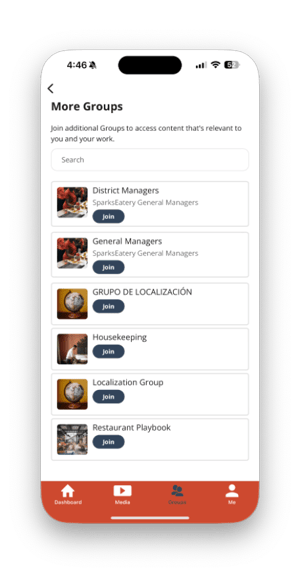
Still can't find what you're looking for? Contact Support
![sparklearn_logo_2020_large_white-01 (1).png]](https://help.sparklearn.com/hs-fs/hubfs/sparklearn_logo_2020_large_white-01%20(1).png?height=50&name=sparklearn_logo_2020_large_white-01%20(1).png)