View User Reports
Learn how to view reports on users' activity in SparkLearn
What are User Reports?
User Reports show the content that an individual user has interacted with. The reports are split into tables based on types of interaction.
User Reports include:
- Content completed
- Content bookmarked
- Recommended content
- Courses (in progress or completed)
- Journeys started (in progress or completed)
- Tests taken
- Events attended
- Tags followed
User Reports can be viewed by Evaluators, Content Managers, and Owners.
Visual Guide
- Select Users and Groups from the menu on the left of the screen
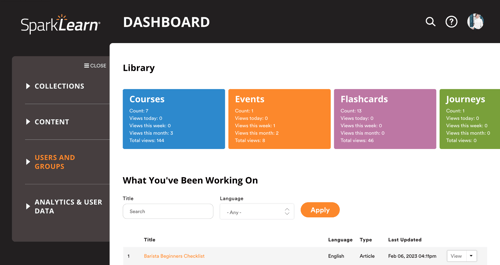
- Under Users and Groups select Users
- Choose Report from the dropdown menu in the row of the user you want to evaluate
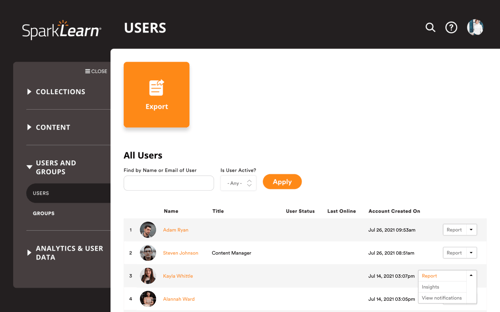
- Use the tabs to see reports based on different activities (listed above)
- Use the filters to narrow the results if you are looking for specific items
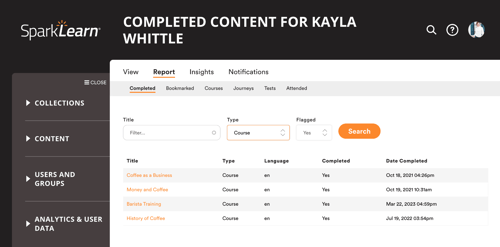
Still can’t find what you're looking for? Contact Support
![sparklearn_logo_2020_large_white-01 (1).png]](https://help.sparklearn.com/hs-fs/hubfs/sparklearn_logo_2020_large_white-01%20(1).png?height=50&name=sparklearn_logo_2020_large_white-01%20(1).png)