View User Insights
Learn how to view insightful graphs summarizing a users activity in SparkLearn
What are User Insights?
User insights are graphs and other visualizations that summarize the activity of an individual learner. Insights can be viewed by Evaluators, Content Managers, and Owners.
User insights include:
- Activity over the last 30 days
- Popular learning objects over the last 30 days
- The top search queries
Visual Guide
- Select Users and Groups from the menu on the left of the screen
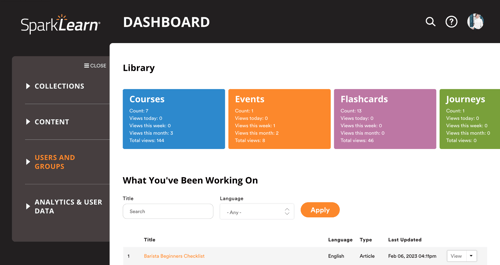
- Under Users and Groups select Users
- Choose Insights from the dropdown menu in the row of the user you want to evaluate
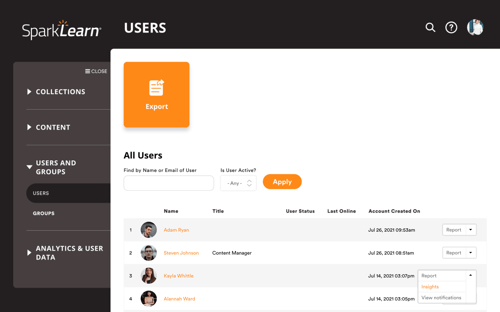
- View the different Insight graphs (listed above)
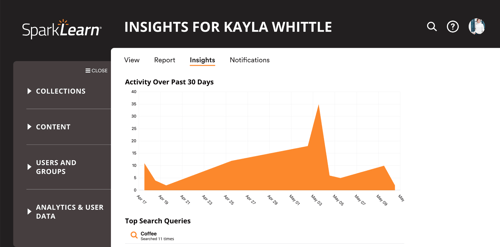
Still can’t find what you're looking for? Contact Support
![sparklearn_logo_2020_large_white-01 (1).png]](https://help.sparklearn.com/hs-fs/hubfs/sparklearn_logo_2020_large_white-01%20(1).png?height=50&name=sparklearn_logo_2020_large_white-01%20(1).png)