View Learner Feedback
Learn how to view suggestions and feedback from your learners
What is Learner Feedback?
Learner Feedback are the ratings and responses that learners leave on a piece of content to share their experience and give feedback. Content managers can review learner feedback to determine if they need to help certain learners or make adjustments to the learning content.
Video Tutorial
Visual Guide
- Select Analytics & User Data from the menu of the left of the screen
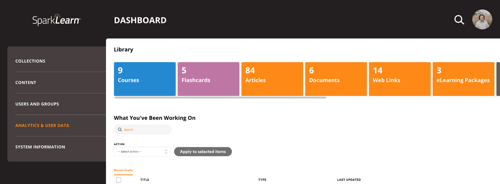
- Under Analytics & User Data select Learner Feedback
- Use the table to view different Webforms that users have submitted feedback on
- Organized by SID, date Created, IP Address, Webform and Topic
- To Filter use the dropdown menu or type in a term and select the Filter button
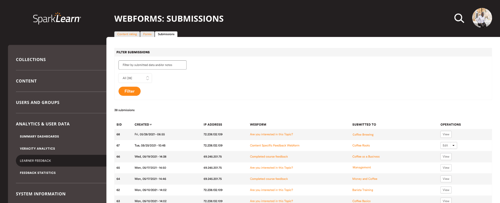
- Select a Webform to view it's feedback
- Select the Results tab
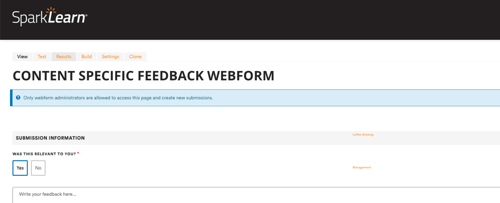
- Use the table to view individual users' feedback submissions
- Organized by date Created, Topic, User, Language, IP Address and response
- Filter Submissions to the Webform by topic, status or typing a term in the text field and selecting the Filter button
- Select the Download button at the top of the page to download a copy of the feedback table
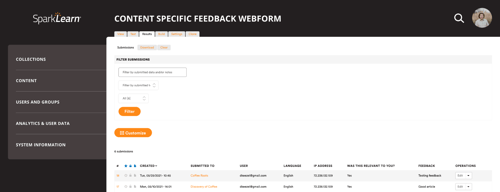
Still can’t find what you're looking for? Contact Support
![sparklearn_logo_2020_large_white-01 (1).png]](https://help.sparklearn.com/hs-fs/hubfs/sparklearn_logo_2020_large_white-01%20(1).png?height=50&name=sparklearn_logo_2020_large_white-01%20(1).png)