SparkLearn® 2.8 Release Notes
Release Notes: October 2021
Overview
The SparkLearn 2.8 release puts learner contribution and feedback front and center for both the user and the content manager. With these enhancements, you get more insight into what’s valuable for your users and have more communication around content submissions. Meanwhile, your learner gets a streamlined visual expansion on courses, goals and content descriptions.
For Content Managers and Owners
- Improvements to the recommendations engine based on the user’s progress and feedback.
- New Lowest Rated Content section on the Content Manager dashboard to highlight learning objects with low-rated user feedback that may require updates or removal.
- A Content Manager who reviews User Generated Content can now quickly provide feedback to learners using a new feedback text box for notes. To help users keep up with the content they contribute, users will now receive an email notification when their article changes moderation status which will include the new feedback.
For Learners
-
A new Insights menu, formerly Goals, has an improved user interface, updated goal details, and new learner insight dashboards to better track activity and progress.
-
Navigation within courses is easier for users via the new Next in Course listing for learning objects within a course.
-
Tapping the info icon on content will now display both the recommendation rationale and an expanded content description.
Goal Updates and New Learner Insights
SparkLearn’s core learning model centers around the concept of self-regulated learning. As such, we recognize that the goals users set for themselves are essential. To that end, we’ve renamed the Goals menu Insights. Your new Insights menu has an improved interface and updated goal details.
Interface Updates
The mobile user interface now enables a vertical view of these four goals and progress towards completion:
- Items viewed this week
- Items completed this week
- Average test score this week
- Courses completed this month
With fewer clicks, users can now view the incremental progress against their targets and see a visual progress bar under the goal. The Update Goal interface has been improved based on user feedback making it easier to edit each goal. The Activity Overview layout has also been updated with a new format and visual enhancements to highlight a user's progress.
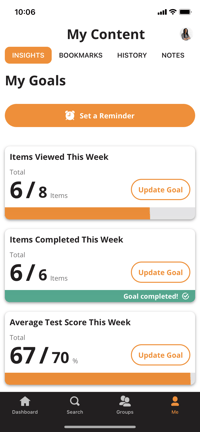
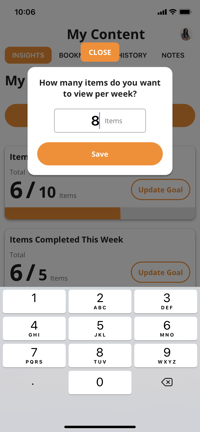
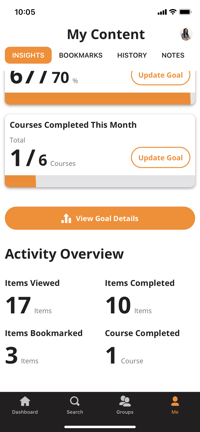
User Insights
While individual data points are valuable, sometimes trends highlight progression more clearly. The new View Goal Detail button lets users look at their individual goal data over time. SparkLearn has added access to five new Learner Insights dashboards.
- Items viewed weekly
- Items completed weekly
- Courses completed monthly
- Average test score weekly
- Frequency of achieving goals
These dashboards contain graphs that are specifically related to the learner goals over time and display the user progress versus the goal trendline.
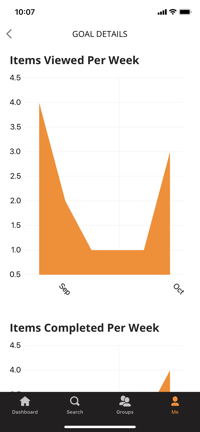
Improvement to Recommendations Engine
A key to the SparkLearn application is the embedded recommendation engine. The engine incorporates user activity data, content manager suggestions, and community data to serve up content that supports a user's self-regulated learning journey. The latest improvement to the recommendation engine goes beyond the existing inputs of user interests, application activity, trending content, and new content to include recommendations based on the user’s progress and feedback.
Learner Feedback Input
As users complete learning objects and answer the “Was this Content Relevant to You?” question, the data is tracked within SparkLearn. This allows learner feedback to impact future recommendations so more relevant information is recommended.
Content Managers may now also track content that frequently receives negative feedback from users. There is already visibility to this data in the Analytics and User Data menu under Learner Feedback. In this new update to SparkLearn we have added a new section on the Content Manager Dashboard to increase this content visibility.
This Lowest Rated Content dashboard section will display up to 10 learning objects with low-rated content. Learning objects will only display if they contain at least two downvoted ratings. Content Managers can then update or improve low-rated learning objects content, hopefully removing it from the downvoted listing via new feedback received. The dashboard also contains a "more" link to take the Content Manager to the existing Feedback Statistics page for more information.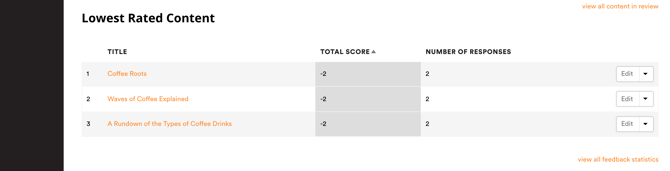
User Progress Input
As Content Managers execute against their content strategy, there is a need to understand the learner’s completion of topics and courses. The progress a user makes against these is now input into the recommendations engine. This user progress input will boost personal recommendations for a learner based on their progression of content and how close they are to completing a topic or course.
Next in Course Navigation
Navigation within courses is easier for users via the new Next in Course listing for learning objects within a course. This allows users to quickly navigate and continue the learning path within a course, automatically suggesting the next few articles, documents, or web links within the course. If a learning object is in multiple courses the Next In Course navigation will display multiple courses. The new navigation eliminates the need to go back and forth between content and the course overview. 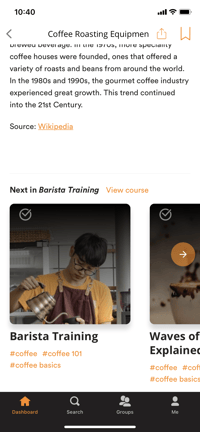
Content Description Update for the Dashboard
SparkLearn is always listening to users, and we heard learning objects with lengthy full descriptions within the mobile application were not visible. We’ve addressed this, and now the recommendation rationale and expanded description will now display by tapping the info icon on the object. We understand that reading the full description helps users identify relevant content and surfaces the appropriate learning objectives more efficiently.
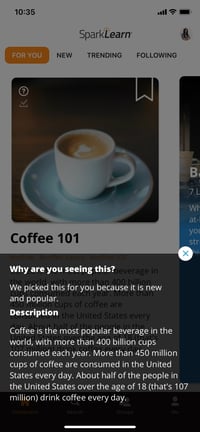
User Generated Content with Enhanced Notes
User Generated Content is content that learners have created within SparkLearn rather than a content manager. You might know this concept as User Generated Content. This feature is optional for an Owner within SparkLearn. If enabled, Learners can create articles and submit them for review. Content managers then review the articles and approve them for publication.
User Generated Content can only be created from the Desktop application at this time. Mobile support is planned but is still being designed. Stay tuned!
A Content Manager can now quickly provide feedback to a learner, encouraging a revision and resubmission. To help with this, we’ve added a new text box for notes. These optional notes are saved to the information in the revision log for the article.
See the SparkLearn Knowledge Base article Review and Edit User Generated Content for more information.
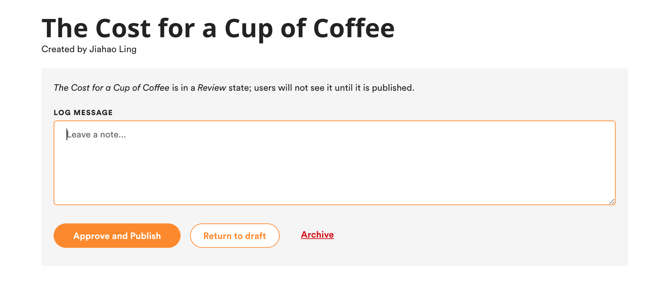
To help users keep up with the content they contribute to SparkLearn, all users will receive an email notification when their article changes moderation status. This lets them know if they have more work to do or if they can share their newly published work with colleagues. The email will have a subject related to the status change of Draft or Published, and the message’s body will contain the Learner name, article title and status, the feedback notes detail, and a link to the article.
See the Knowledge Base article Create User Generated Content for more information.
 Learning submitted content is an optional feature within SparkLearn and not included in SLGO. To enable this feature or learn more please contact your Account Manager.
Learning submitted content is an optional feature within SparkLearn and not included in SLGO. To enable this feature or learn more please contact your Account Manager.
Enhancements and Bug Fixes
Web App
- Improves the recommendation engine
- Adds Learner Insights graphs to give learners the ability to see how well they've been tracking against their goal over time
- Adds a new view to the dashboard to show content that is being frequently downvoted by learners
- Adds the ability to leave a note when changing content moderation status
- Adds email notifications when an article changes moderation status
- Adds links to the next item(s) in a course when viewing an article that is part of a course
- Adds new filter options when adding learning objects to a course
- Automatically promotes events when they are about to start
- Adds a new xAPI statement when the system sends a push notification
- Fixes a bug when the mobile app tries to retrieve user's topics or tags
- Improves validation error message when the schedule is left blank during event creation
- Fixed a layout issue on article creation form when an image has a long title
- Fixed an issue where the article comments view may not load
- Fixes a bug where promotion and sticky options weren't available when the tenant owner was creating an article
- Fixes a bug where a content manager may not be able to view the second page of search results
- Fixes popular times chart on Analytics Overview page
- Fixes a missing xAPI statement when users log in with SSO
- Fixes the calculation of completed learning objects
- Updates underlying frameworks and dependencies
Mobile App
- Added an insights page to learner goals
- Refreshed the goals page to make it easier to set and achieve goals
- Information indicator now shows a description, if one exists
- Improved handling of inline media playback
- Improved handling of errors on the enhanced dashboard
- Resolved several visual issues with the enhanced dashboard
- Resolved multiple issues with course status and test completion
- Resolved an issue that prevented some embedded videos from playing
- Resolved an issue preventing messages from appearing when viewing a group
- Resolved an issue that could prevent the view more button from working
- Resolved an issue that could prevent sharing a certificate
- Resolved an issue when attempting to join a call
- Resolved an issue where test completion statements were not sent
- Resolved an issue preventing logged out xAPI statements
- Resolved an issue that could occur when navigating to a course from a notification
Known Issues
Web App
- When users log in with single sign-on (SSO), an xAPI statement is incorrectly logged that they updated their profile
- Save and Cancel buttons when creating a note on an article are not easy to read on tablets
- This will be resolved in an upcoming release.
Mobile App
- The "Items Viewed" statistic on the new Insights screen is incorrectly counting Courses
- Items can show up multiple times under the "Bookmarks" tab in the app
- Workaround: If you quit and relaunch the app, the duplicate bookmark will be gone
- App may crash when resumed from running in the background for a long time
- Only up to 50 bookmarks will show
- Large accessibility text sizes may cause overlapping text
- For customers using the enhanced dashboard, duplicate rows may show on the dashboard when logging in for the first time
- For customers using the enhanced dashboard, a "view more" button may appear for an empty section of the dashboard
- For customers that are not using the enhanced dashboard, some elements of the following page may be misaligned
- The "view more" button may briefly appear in groups without content
- iOS Specific
- A podcast cannot be replayed immediately after it finishes
- Workaround: exit and return to the podcast to restart playback
- A podcast cannot be replayed immediately after it finishes
- Android Specific
- When returning to the Group detail screen after viewing content, it frequently jumps to the top of the view
Tips for Updating
To ensure that your application is kept up to date, make sure your iOS & Android auto-updates are turned on. We have provided links below to assist you with turning on this feature. There is no need to update the CMS, as that is done automatically. If you have a customized SparkLearn® instance and need help with anything, don’t hesitate to reach out to our Customer Support team.
For Tips & Tricks
Visit our Knowledge Base
For help with anything don't hesitate to reach out support@gowithsparklearn.com
![sparklearn_logo_2020_large_white-01 (1).png]](https://help.sparklearn.com/hs-fs/hubfs/sparklearn_logo_2020_large_white-01%20(1).png?height=50&name=sparklearn_logo_2020_large_white-01%20(1).png)