SparkLearn® 2.9 Release Notes
Release Notes: January 2022
Overview
The SparkLearn 2.9 release takes content planning, goal tracking and quick review to the next level. With new CSV exporting capabilities, scheduled publishing updates and customized goal tracking, 2.9 gives content managers better planning tools and users more autonomy over their learning plans.
For Content Managers and Owners
- Added an external content integration developer API for publishing from external systems to improve alignment of learning catalogs within the SparkLearn application.
- Manage the visibility of content for users with new scheduling options to allow the selection of publish date and time for learning objects and courses.
- The ability to export a CSV list of all SparkLearn users to support user management.
- Additional filters for managing learning objects.
For Learners
- Ability to create custom goals in the mobile user interface to improve personal goals within their self-directed learning.
Integration with External Content
Content Managers have the ability to integrate web link learning objects with a new developer API for easier publishing from external systems. This improves your ability to align your learning catalogs within the SparkLearn application. Contact your Account Manager to discuss the new integration.
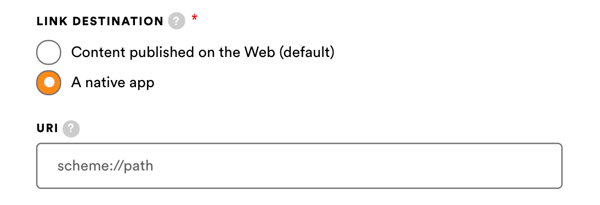
Custom Goals
Learners have the ability to set new custom goals for themselves in the mobile user interface. Self-directed learning is being improved with the addition of new self-directed goals in addition to the default SparkLearn goals.
Within the Me menu under Insights, users will have a new section to add Custom Goals. While working towards the goal, the user will receive notification reminders for in-process custom goals. Once the goal is achieved, a user is able to mark the custom goal complete. If a learner realizes they didn’t set the right goal for themselves they also have the ability to edit or delete the custom goal and start over.
Content Managers will have visibility to custom goals within the user’s account. Here they will be able to edit and delete a user’s custom goals if needed. New xAPI statements will be generated for custom goals reporting on goal creation, editing and completion.
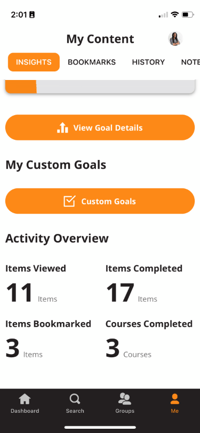
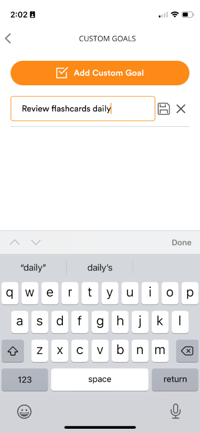
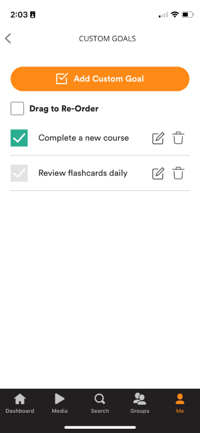
User CSV Export
To support user management, Content Managers now have the ability to export a CSV list of all SparkLearn users. A new Export button at the top of the existing Users page automatically generates and downloads the CSV file. The CSV export contains the following fields:
- Name
- Roles - separated by pipes “|”
- Groups - separated by pipes “|”
- Interests - separated by pipes “|”
- Created - date the account was created
- Updated - date the account was last modified
- Access - date the account was last used
- Status - either "Blocked" or "Active"
- View - URL to the account edit page
Schedule Publishing for Learning Objects and Courses
Content Managers now have the ability to plan ahead and manage the visibility of content for users with updated publishing settings. The SparkLearn content management system has new scheduling options to allow the selection of a publish date and time when creating or editing learning objects and courses. Once a scheduled time is added the Content Manager can Save the learning object or course and it will publish on the entered date.
Additional Learning Objects Filters
Content Managers have access to new filters in the content management system when managing learning objects. In addition to existing search and filters, additional filters had been added allowing search by Author and a Belongs to Course. These new filters will be accessible in two places within SparkLearn. They are available when adding or managing items in the Content > Learning Objects menu under the Filtered Learning Objects. Additionally, within a Course when adding Learning Content and selecting the Add Learning Object action, the Choose Existing Content tab will display the new filters.
Enhancements and Bug Fixes
Web App
- Users can now create their own custom goals
- Developers can use a new API to create web links
- Adds an icon to thumbnails representing virtual events.
- Content managers can filter learning objects and courses by course and author
- Provides more accurate message when users cannot access any course content
- Adjusts the order of followed tags in the mobile app so it matches the Web app
- Improves UI on virtual events to support smaller screens
- Improved mobile web browser content manager interface
- Fixes an issue where feature images that had a space in the file name would not appear in offline
- Fixes an issue where the system could prompt learners to answer a non-existent question
- Fixes an issue where featured images were not appearing in thumbnails representing events
- Fixes the "Not found" error that could happen when a content manager or tenant owner was deleting a user account
- Fixes an issue where searching from the annotations page did not work
- Fixes an issue where links were not marked complete in the mobile app
- Updates underlying frameworks and dependencies
- Adds a CSV export button so content managers and tenant owners can export users to CSV
- Adds the ability to schedule the publishing of learning objects and courses
- Adds the ability for users to cancel their own account if they created it themselves
- Link learning objects can now link to native apps that use a custom URL scheme
- Improves filtering capabilities when adding learning objects to courses
- Enables the Enhanced Dashboard by default for new tenants
- Adds optional support for JSON:API to expose courses and related learning objects
- Fix an issue where the Change Author dialog may open on its own while editing an article
- Hides the "About Formats" link for tables that was not intended to be displayed
- Renames the link to group content from "Nodes" to "Content"
- Fixes the revision log at the bottom of articles/courses so that it is consistent with the Revisions screen
- Standardizes capitalization of "View More" for the button link to additional content in various contexts
- Fixes a rare issue where a packaged article would show the log in screen as opposed to the article content
- Fixes dependency issue on web forms
- Updates underlying frameworks and dependencies
- Improves support for Widen video provider.
- Improves sorting on the lowest-rated feedback view on the dashboard.
- Fixes an issue where the filter may not display correctly when adding learning objects to a course if the corpus had a very long topic name.
- Fixes an issue where user profile pictures may upload sideways if they were uploaded from an iPhone.
- Fixes an issue where a back button would appear on a flash card or quiz card but there was nothing to go back to.
- Adds support for Widen video provider in Articles
- For customers that do not use SSO, tenant owners can now configure whitelisted email domains to automatically approve users
- The "Next Course" functionality on articles now better respects groups and permissions when displaying other learning objects
- Improves Learner Insights page so that it reflects the user's preferred timezone
- Improves validation error message when the schedule field is left blank when creating/editing an Event
- Adds character limit to Tag field
- Improves button readability on Create Note modal on tablet devices
- Improves content cloning
- Content managers can no longer relate an Event to itself
- Fixes the xAPI statements that are reported when a user signs in with SSO
- Fixes an issue where users may be shown tags that they are not following
- Fixes the calculation of history and bookmark stats on the Learner Insights page
- Various UI/UX improvements
Mobile App
- Fixed an issue in which full-screen videos completely exited the article
- Fixed an issue in which the goal progress would not update after the user updated their goal
- Fixed an issue in which navigating to the next item in a course would create incorrect navigation
- Fixed an issue impacting offline devices within settings
- Fixed a crash that could occur when viewing downloaded files
- Fixed a crash when leaving a group
- Updates client ID/secret used to authenticate with the server.
- Addressed an issue that caused duplicate rows to show on the dashboard
- Fixes an issue where images with spaces in the name would not load on packaged content
- Results card no longer appears on top of test before finishing the test
- Fixes layout issues in the navigation bar on iOS
- Improves support for xAPI packages that require LRS credentials
- Adds support for navigating directly to the next item in a course when viewing packaged content
- Overhauled many visual elements to improve usability
- Fixed an issue that could cause a crash on older devices
- Various bug fixes and performance improvements
Known Issues / Limitations
Web App
- Users are not receiving goal reminder notifications if they do not have custom goals set (#SL-5350)
- If there are more than 50 revisions on a learning object, the system may mark multiple versions as the "current version" (#SL-5199)
- A "Read more" button is appearing when viewing documents in the Web interface but the button does not do anything (#SL-5317)
- When starting a new search while viewing an article, the search results do not fill the width of the screen (#SL-5265)
Mobile App
- App may crash when resumed from running in the background for a long time (#SL-4586)
- Only up to 50 bookmarks will show (#SL-2595)
- Large accessibility text sizes may cause overlapping text (#SL-2091)
- Searches performed using autocomplete may show incorrect results (#SL-5301)
- The custom goals screen sometimes displays the CMS header when viewed within the mobile app (#SL-5351)
-
iOS-specific
- A podcast cannot be replayed immediately after it finishes (#SL-3277)
- Workaround: exit and return to the podcast to restart playback
-
Android-specific
- When returning to the Group detail screen after viewing content, it frequently jumps to the top of the view (#SL-4752)
Tips for Updating
To ensure that your application is kept up to date, make sure your iOS & Android auto-updates are turned on. We have provided links below to assist you with turning on this feature. There is no need to update the CMS, as that is done automatically. If you have a customized SparkLearn® instance and need help with anything, don’t hesitate to reach out to our Customer Support team.
For Tips & Tricks
Visit our Knowledge Base
For help with anything don't hesitate to reach out support@gowithsparklearn.com
![sparklearn_logo_2020_large_white-01 (1).png]](https://help.sparklearn.com/hs-fs/hubfs/sparklearn_logo_2020_large_white-01%20(1).png?height=50&name=sparklearn_logo_2020_large_white-01%20(1).png)