SparkLearn® 2.3 Release Notes
Release Notes: February 2021
Overview
We’re excited to release SparkLearn 2.3 with new features to help connect you with your learners and loads of enhancements and fixes to improve your learner’s experience in SparkLearn.
New Features
Public Comments
You can now invite your learners to ask questions, share their experiences, or provide feedback on Articles.
This can be a great way for encouraging social interaction and discussion between your learners so they can share knowledge and support each other.
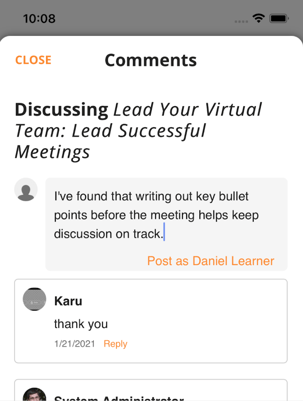
Content Managers and Owners can enable this feature on any Article by going to the Edit screen, selecting Comment settings, and changing the setting to Open. (by default, comments are hidden).
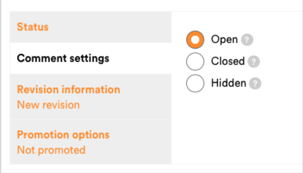
Customizable Learner Record Store (LRS) Actor Inverse Functional Identifier (IFI)
You can now adjust how learner information is reported to your LRS to ensure better integration with your analytics or B.I. tools.
Owners can adjust how data is reported to the LRS by selecting System Information from the content management menu and then selecting LRS Endpoints.
Keep in mind that changing how the learner is reported to the LRS may cause them to lose their annotations and state on eLearning activities.
For more information about the xAPI actor, see the xAPI specification
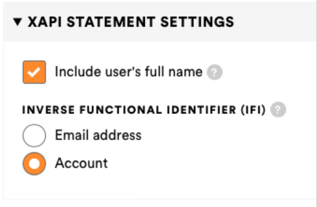
Live Preview for Custom Theming
SparkLearn lets you adjust its appearance to align with your company’s branding guidelines. In SparkLearn 2.3, it now provides a live preview of those customizations so you can see how new colors will look to your learners.
Owners can adjust the appearance of SparkLearn by selecting System Information from the content management menu and then selecting Theming.
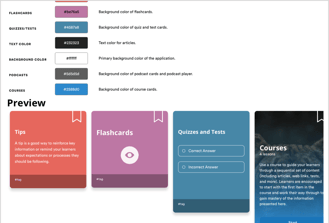
Enhancements and Bug Fixes
Web App
- Improved the appearance of the notification when a learner earns a badge or certificate
- Improved quality of xAPI statements for search and accessing courses
- Fixed an issue where the wrong ACS URL would appear on the single sign-on configuration screen
- Fixed an issue where bulk adding users to a group may add more users than were selected
- Fixed an issue where content managers and owners saw a "Cancel Account" button when changing their groups
- Improves usability/visibility of the most recent block on Learn Objects page for the content manager
- Fixed an issue where single sign-on could not be configured if a custom entity ID was being used
- Improves the appearance of tags on the Discover page so they look consistent with other screens
- Fixed an issue where a user could be stuck in a redirect loop if single sign-on was required, but their account was blocked
- Improved the form for adding and editing Documents so that they can be more easily associated with tips, flash cards, and quizzes
- Documents can now be created and added to a course at the same time
- Improved the form for adding and editing Podcasts to make it easier to add a podcast to a group
Mobile App
- Tapping on a notification for a new podcast episode now opens the podcast
- Improved visual appearance of notifications on Android
- Improved support for badges and certificates
- Resolved a crash that could occur after opening a notification
- Fixed an issue that prevented viewing PDFs
- Ensured user data is synced before logout
- Fixed an issue that caused some web links to open multiple pages
- Fixed an issue where a video may continue playing in the background even after closing a learning object
- Fixed an issue where the loading indicator could get stuck on screen when viewing some content on Android devices
- Fixed a crash that could occur when clearing a search query
- Various performance and UI improvements
Known Issues/Limitations
Web App
- As a content manager, when bulk adding content to a course, changing pages in the content browser will lose the selection from the previous page (#SL-2104)
- Varying Issues with xAPI statements (completed, launched, terminate) in packaged content sent to mobile app (#SL-2297)
- Notes do not sync with mobile app when xAPI actor IFI is set to Email (#SL-2789)
Mobile App
- xAPI statements that occur while the app is launching are not sent to the LRS (#SL-1985)
- New and Trending tabs only show content when the device is offline if the learner had accessed those tabs while the device was online (#SL-2035)
- Large accessibility text sizes may cause overlapping text in some areas of the app (#SL-2091)
- Bookmarks only show the most recently 50 bookmarked items (#SL-2595)
- User may be able to submit feedback without providing it (#SL-2106)
- Some linked content may show a downloading indicator even when nothing is downloading (#SL-2788)
- When the learner taps a link from an article to external content, the external content may be opened twice (#SL-2792)
iOS specific
- Some pages in the profile section may have an invisible or incorrectly labeled back button (#SL-2790)
Android specific
- Files exceeding the local cache limit may be deleted and re-downloaded frequently (#SL-2092)
- Users may be unable to open settings until next app launch (#SL-2096)
- Workaround: Terminate and relaunch the app
Tips for Updating
To ensure that your application is kept up to date, make sure your iOS & Android auto-updates are turned on. We have provided links below to assist you with turning on this feature. There is no need to update the CMS, as that is done automatically. If you have a customized SparkLearn® instance and need help with anything, don’t hesitate to reach out to our Customer Support team.
For Tips & Tricks
Visit our Knowledge Base
For help with anything don't hesitate to reach out support@gowithsparklearn.com
![sparklearn_logo_2020_large_white-01 (1).png]](https://help.sparklearn.com/hs-fs/hubfs/sparklearn_logo_2020_large_white-01%20(1).png?height=50&name=sparklearn_logo_2020_large_white-01%20(1).png)