Manage Comments on User Generated Content
Understand how to enable and disable comments on user generated content and manage individual comments
What is User Generated Content?
User Generated Content is content created by learners. Comments on these articles can be moderated by Content Mangers as needed.
Video Tutorial
Visual Guide
- Select Content from the menu on the left of the screen

- Under Content select For Review
- View content for review by Most Recent or see What Learners have been creating from the table by Title, Author, and Last Updated
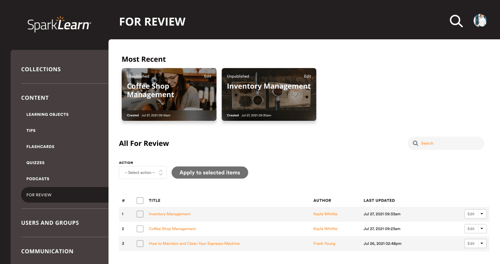
- Select the Title of the article you would like to review
- Scroll to the bottom of the screen and select the View comments button

- Select Edit or Reply beneath an existing comment
- Or hover over the comment and select Unpublish or Delete from the drop down menu
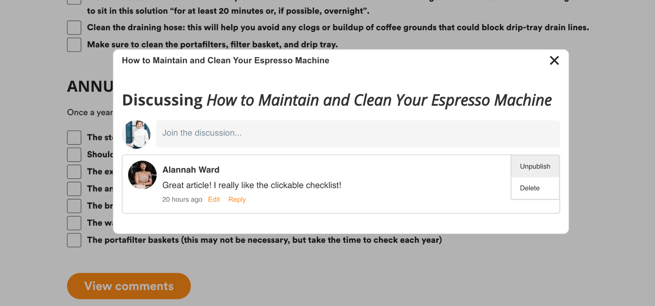
Still can’t find what you're looking for? Contact Support
![sparklearn_logo_2020_large_white-01 (1).png]](https://help.sparklearn.com/hs-fs/hubfs/sparklearn_logo_2020_large_white-01%20(1).png?height=50&name=sparklearn_logo_2020_large_white-01%20(1).png)