Manage Achievements
Learn where to view the badges and certificates in your system and how to assign or revoke achievements for specific learners
What are Achievements?
Achievements are badges and certificates awarded to users based on their usage of the app and completion of specific courses. Achievements are automatically awarded to users once they meet their criteria but content managers can also manually award and revoke them in the content management system.
Video Tutorial
Visual Guide
- Select Analytics & User Data from the menu on the left of the screen

- Under Analytics & User Data select Achievements
- View a list of Achievements in the system by name and type

- Select the name of a specific achievement to view a list of users who have earned it and on what date
- You can filter this list by Name, Group or date Earned and selecting Apply
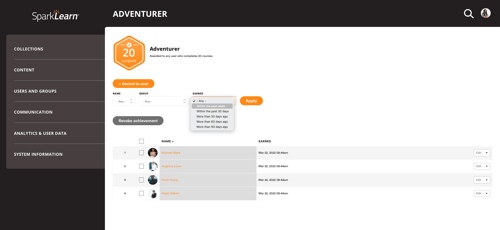
- To give a badge or certificate, select the + Award to User button, check the boxes beside the users you want to award and confirm by selecting Award Achievement
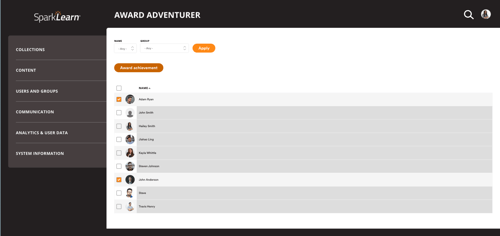
- To revoke a badge or certificate, check the boxes beside the user(s) and select the Revoke Achievement button

- To view all of the achievements a specific user has earned, select their name
- From this view, you can see how many achievements a user has earned out of the total number in the system
- Revoke or Reset Progress for each achievement by selecting the option from the drop down menu on the right
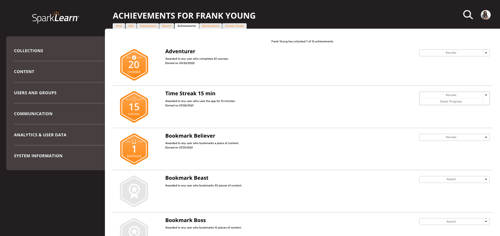
Still can’t find what you're looking for? Contact Support
![sparklearn_logo_2020_large_white-01 (1).png]](https://help.sparklearn.com/hs-fs/hubfs/sparklearn_logo_2020_large_white-01%20(1).png?height=50&name=sparklearn_logo_2020_large_white-01%20(1).png)