Earning and Viewing Certificates
Understand how you can earn Certificates and where to view the ones you have already earned.
What is a Certificate?
A Certificate is an achievement awarded to learners for completing a specific Journey or Course. For a certificate to be awarded, all content within the Journey or Course must be marked complete.
Visual Guide
- Complete a Journey or Course that includes a Certificate
- Receive an alert that you have earned a Certificate (either a push notification or banner inside the app)
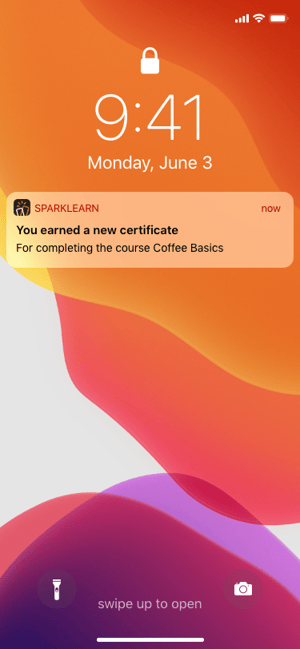
- Tap Me, located at the bottom right of the toolbar

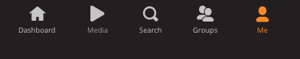
- Tap the Certificates tab
- Scroll through and view your earned certificates
- Tap on a certificate to be taken to its detail screen

- View the certificate's date and title
- Optionally, tap the download icon
 in the top right corner to download the certificate
in the top right corner to download the certificate
Still need help finding what you're looking for? Contact Support
![sparklearn_logo_2020_large_white-01 (1).png]](https://help.sparklearn.com/hs-fs/hubfs/sparklearn_logo_2020_large_white-01%20(1).png?height=50&name=sparklearn_logo_2020_large_white-01%20(1).png)