Create a New Topic
Learn what a Topic is and how to create one
What is a Topic?
A topic is a broad collection of content. The courses and content that you create will align to a single topic. The structure of your topics and content, combined with the groups you create, will drive learner visibility to information.
Each content item (ie Articles, Courses, Journeys, etc.)must be associated with a Topic.
- Select Collections from the menu on the left of the screen
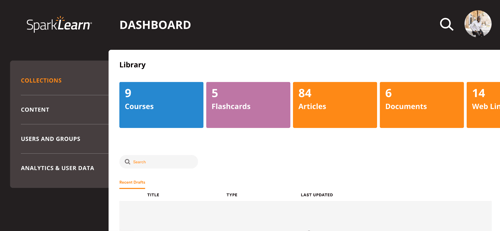
- Under Collections, select Topics
- Select the Create New Topic button to get started

- Add a Name for the Topic
- Add a Description for the Topic
- Select Choose File to upload an image for the Topic
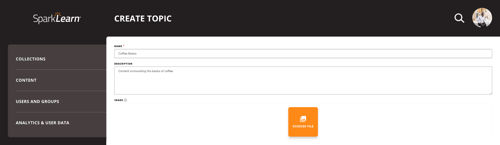
- Select Save to finish creating your new Topic
- Topics can also be created when creating Articles, Courses and Journeys by typing the name of the new topic in drop down list for when choosing a Topic.

Still can’t find what you're looking for? Contact Support
![sparklearn_logo_2020_large_white-01 (1).png]](https://help.sparklearn.com/hs-fs/hubfs/sparklearn_logo_2020_large_white-01%20(1).png?height=50&name=sparklearn_logo_2020_large_white-01%20(1).png)