View and Edit a User's Account Settings
Discover the different parts of a user's profile that you can view and edit in SparkLearn
What are Account Settings?
Account Settings are the information about a user and their activity such as their goals, responses to feedback and badges.
Video Tutorial
Visual Guide
- Select Users and Groups from the menu on the left of the screen
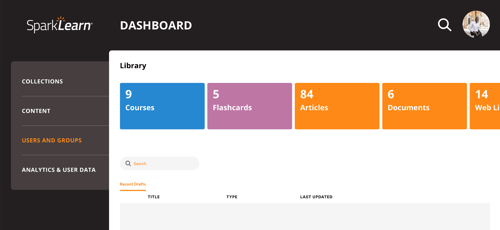
- Under Users and Groups, select Users
- Select the Name of the user whose profile you want to view or edit
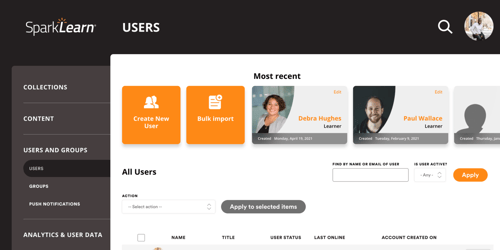
- Select the Edit tab to view or edit the User Profile, Goals*, and User Statistics
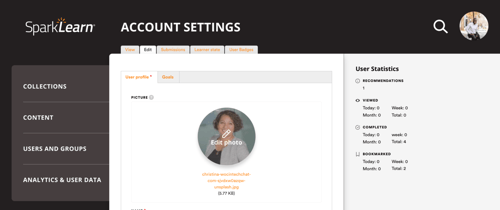
- View the Submissions* tab which contains a table of feedback the user has given
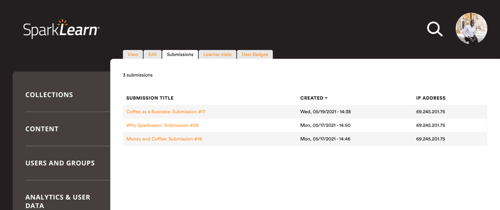
- Completed content
- Followed tags
- Bookmarked content
- Recommended content
- Test results
- Courses startedSelect the Learner state tab to view or edit the tables in the sub-tab
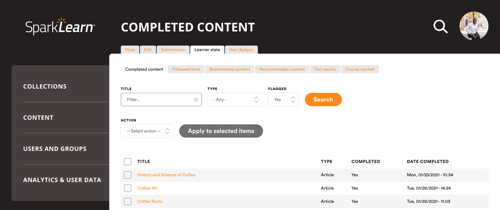
- View the User Badges* tab and use the drop down menu beside each badge to Award/Revoke a badge

Still can’t find what you're looking for? Contact Support
![sparklearn_logo_2020_large_white-01 (1).png]](https://help.sparklearn.com/hs-fs/hubfs/sparklearn_logo_2020_large_white-01%20(1).png?height=50&name=sparklearn_logo_2020_large_white-01%20(1).png)