Bulk Import Users
Learn how to add multiple users at once
What is Bulk Importing?
Bulk Importing allows you to create multiple new users in SparkLearn at once by uploading a CSV file. You can import users with pre-assigned roles, groups, and topics etc. If a User's email is already in the system, they will be not be imported again.
Free, Essential and Premium customers have a limit to the number of users they can add. Click here if you have reached your user limit and wish to upgrade your subscription.
Video Tutorial
Visual Guide
- Select Users and Groups from the menu on the left of the screen
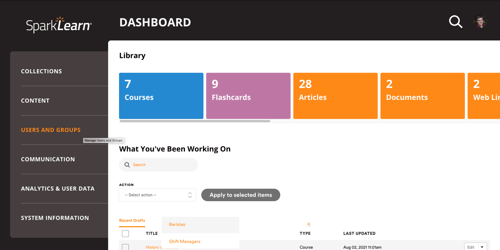
- Under Users and Groups, select Users
- Select Bulk Import to get started
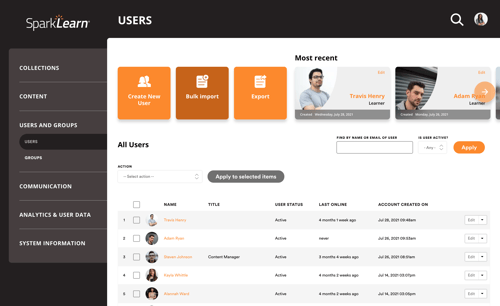
- Download the CSV template
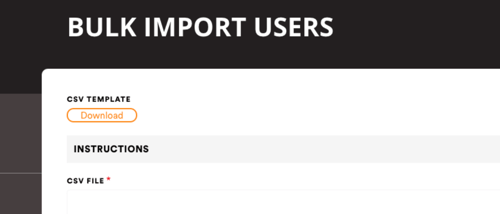
- Add your own users to the CSV template and set their role(s), preferred language(s), groups etc.
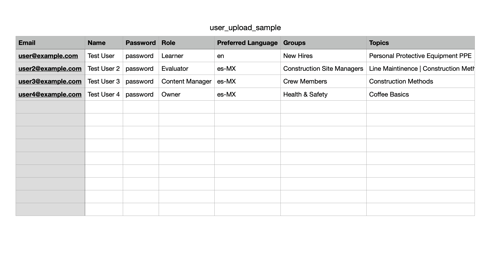
- Select Choose File to upload your CSV file

- Set the Default Role for new users
- Click here to learn about types of User Roles
- Select Import to complete the Bulk Import process
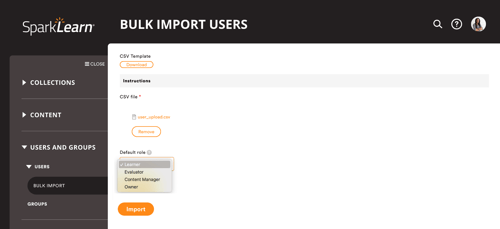
Note: The bulk import process does not send any notifications to the added users.
Still can’t find what you're looking for? Contact Support
![sparklearn_logo_2020_large_white-01 (1).png]](https://help.sparklearn.com/hs-fs/hubfs/sparklearn_logo_2020_large_white-01%20(1).png?height=50&name=sparklearn_logo_2020_large_white-01%20(1).png)