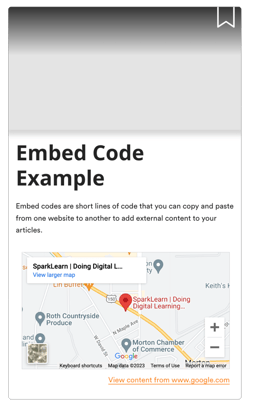Use Embed Codes to Add External Content to Articles
Learn how to add multimedia elements to your articles using Embed codes.
What is an Embed code?
Embed codes are short lines of code that you can copy and paste from one website to another to add external content to your articles. The Embed code should use <iframe src="..." </iframe>.
At this time, the specific sites that you can embed from are:
- Google Maps
- Microsoft Forms
- Microsoft Stream
- Microsoft Sharepoint
- YouTube Playlists
- View examples
If your service is not represented, please speak to your account manager to see if SparkLearn could support it for Embedding content. The sites must use <iframe> as the embed style.
Visual Guide
- From within an Article, add an Embed element from the dropdown menu

- Paste the Embed code that you have copied (make sure it uses <iframe>)
- Choose the Show link button to also show a clickable text link for users (recommended).

- Once you're finished, choose to Save or Preview the Course
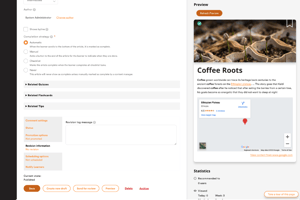
Embed Code Examples
|
<iframe src="https://www.google.com/maps/embed?pb=!1m18!1m12!1m3!1d3028.6170367215386!2d-89.4681271880849!3d40.61627234335089!2m3!1f0!2f0!3f0!3m2!1i1024!2i768!4f13.1!3m3!1m2!1s0x880aff6d7678e573%3A0x8f30a521acac0a25!2sSparkLearn%20%7C%20Doing%20Digital%20Learning%20Differently.!5e0!3m2!1sen!2sus!4v1684243901437!5m2!1sen!2sus" width="600" height="450" style="border:0;" allowfullscreen="" loading="lazy" referrerpolicy="no-referrer-when-downgrade"></iframe> |
|
|
<iframe src="https://www.linkedin.com/embed/feed/update/urn:li:share:7069377276894740480" height="439" width="504" frameborder="0" allowfullscreen="" title="Embedded post"></iframe> |
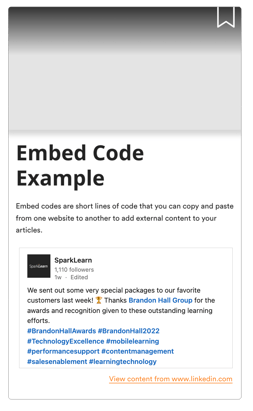 |
|
<iframe width="640px" height="480px" src="https://forms.office.com/Pages/ResponsePage.aspx?id=qyoohW_yg0Wcp13FSNYn7CN7xHAiRj1KqmGQsHn5CoBUMlM5R083VEZKWTI4SDlHRUVPMTIxNFpIRC4u&embed=true" frameborder="0" marginwidth="0" marginheight="0" style="border: none; max-width:100%; max-height:100vh" allowfullscreen webkitallowfullscreen mozallowfullscreen msallowfullscreen> </iframe> |
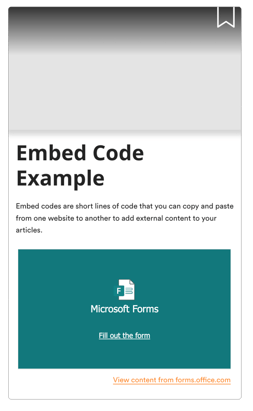 |
|
<iframe width="560" height="315" src="https://www.youtube.com/embed/videoseries?list=PLzaDbNfmiqdSmE06J9XLNkLw72bWGT56R" title="YouTube video player" frameborder="0" allow="accelerometer; autoplay; clipboard-write; encrypted-media; gyroscope; picture-in-picture; web-share" allowfullscreen></iframe> |
 |
Still can’t find what you're looking for? Contact Support
![sparklearn_logo_2020_large_white-01 (1).png]](https://help.sparklearn.com/hs-fs/hubfs/sparklearn_logo_2020_large_white-01%20(1).png?height=50&name=sparklearn_logo_2020_large_white-01%20(1).png)