Add Content to Groups
Learn how to add content to an existing Group
Adding Content to Groups
To support content management and determine who can see what information, content can be managed within the Groups menu. In addition to adding content as defined below, you can delete content from a group as well.
Video Tutorial
Visual Guide
- Select Users and Groups from the menu on the left of the screen
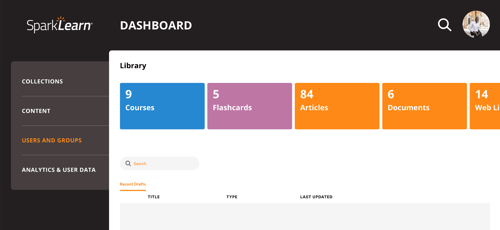
- Under Users and Groups, select Groups
- Select the Name of the Group you want to add content to from the dashboard
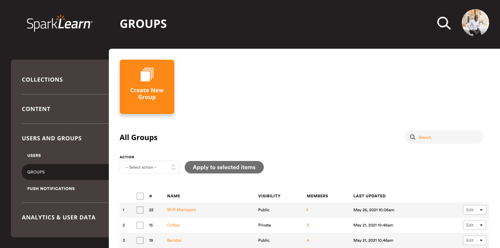
- From the Edit Group screen select the Content tab
- Select the +Add content button
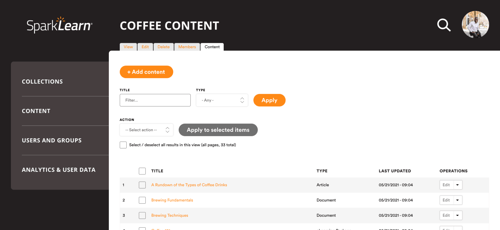
- Use the filters to find a specific piece of content by Title, Type, or Topic
- Check the boxes next to pieces of content you want to include
- Select Add to Group
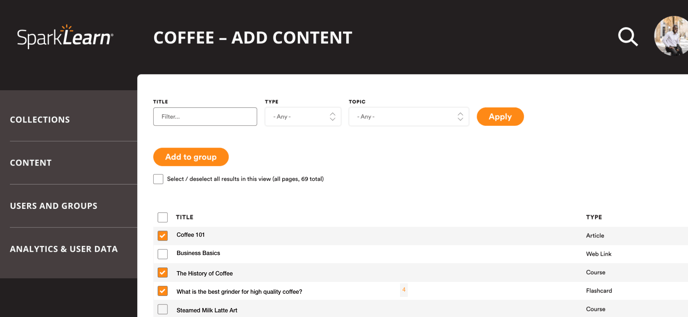
Still can’t find what you're looking for? Contact Support
![sparklearn_logo_2020_large_white-01 (1).png]](https://help.sparklearn.com/hs-fs/hubfs/sparklearn_logo_2020_large_white-01%20(1).png?height=50&name=sparklearn_logo_2020_large_white-01%20(1).png)